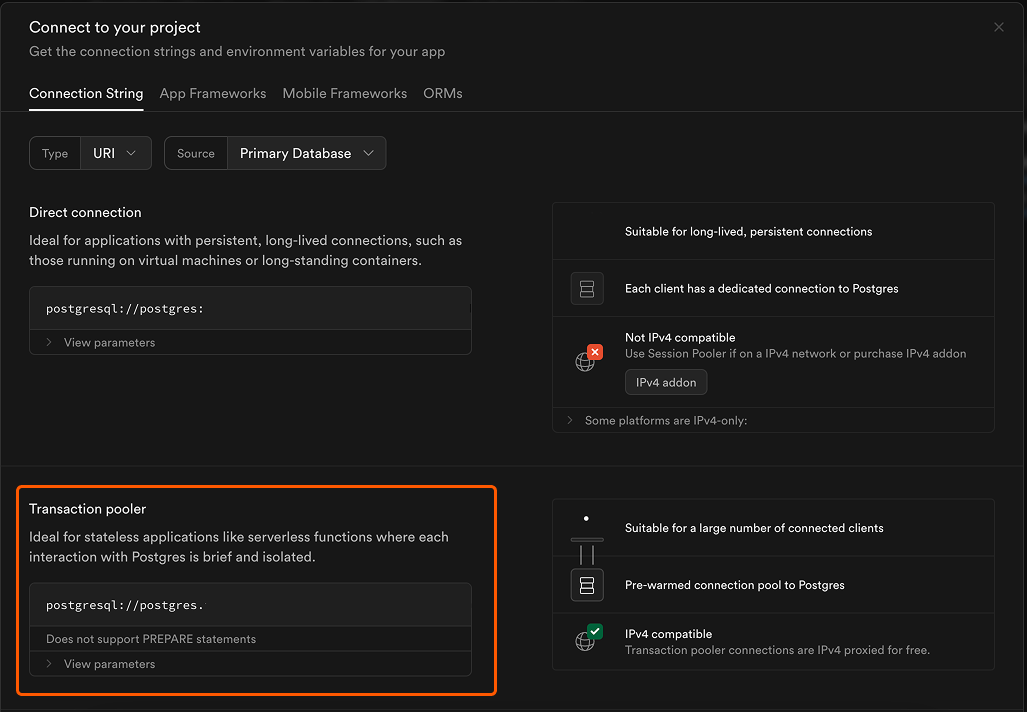Estimated time to complete: 5 minutes

Overview
Welcome to Magma! 🌋 This template will help you create:- An AI agent hosted on Magma
- A secure connection to your Supabase database
- Natural language interactions with your database to run complex queries
Prerequisites:
- A Supabase project with database access
- Your database’s master password
- If you’ve lost the password, reset it in the Supabase dashboard before continuing
Getting Started
Supabase Configuration
Getting Your Connection String
Access Supabase Dashboard
- Go to your Supabase project dashboard
- Click the “Connect” button at the top of the screen
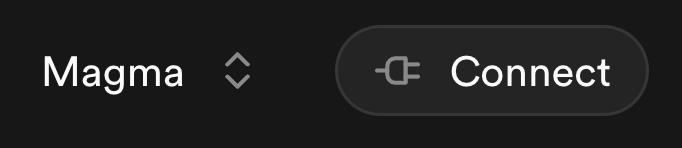
Testing and Deployment
Now, your agent is deployed on Magma and ready to use!!Troubleshooting
Database Connection Issues
Database Connection Issues
If you’re experiencing DNS or connection errors:
- Verify you’re using the Transaction Pooler connection string
- Check that your connection string is properly formatted
- Ensure your database password is correct
Deployment Errors
Deployment Errors
If you encounter Anthropic SDK related deployment issues:
- Open
tsconfig.json - Add
"skipLibCheck": trueto thecompilerOptionssection - Run
magma deployagain